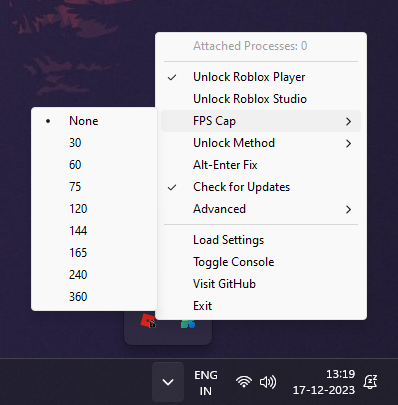
Roblox FPS Unlocker
Roblox FPS Unlocker is specifically developed to tweak the Frame refresh rate while playing Roblox. It will Unlock the Default 60 FPS limit and significantly improve Gaming Experience!
Are you a Roblox aficionado looking to elevate your gaming experience? Look no further! Our website is the ultimate resource for Roblox players in the USA seeking to boost their game’s frame rate for smoother, more responsive gameplay. Experience Roblox Like Never Before!
Roblox is a well-known sandbox video game that enables users to develop, play, and share their games with the community. It is chiefly a multiplayer game with a large user base comprising users of all ages. But it explicitly targets kids and teenagers.
Despite its massive popularity, many players are frequently annoyed by the lag and low frame rates that curtail their fun. So, what’s the solution? Roblox FPS Unlocker is the software that can rescue you in this situation.
Introduction
Roblox FPS Unlocker is a tool designed to disable the default frame limiter and V-sync in Roblox, which are typically set to cap the game at 60 frames per second (FPS). This limitation can lead to performance issues, particularly on more powerful PCs capable of higher frame rates. By disabling these settings, Roblox FPS Unlocker allows your game to run at higher FPS, potentially improving gameplay smoothness, reducing input lag, and enabling you to take full advantage of high-refresh-rate monitors.
Roblox FPS Unlocker has become a popular tool for players looking to enhance their gaming experience on Roblox. While it offers several benefits like smoother gameplay and reduced input lag, it’s crucial to use it responsibly and stay informed about any changes in Roblox’s policy regarding third-party tools.
Key Features
Roblox FPS Unlocker is a popular third-party tool used by many Roblox players. Its key features include:
- Frame Rate Unlocking: The primary feature of the Roblox FPS Unlocker is to remove the default frame rate cap (typically set at 60 frames per second) imposed by Roblox. This allows your game to run at higher frame rates, depending on your computer’s capabilities.
- Smoother Gameplay Experience: By unlocking the frame rate, players can experience smoother gameplay, especially on higher-end systems. This can lead to more precise controls and a more enjoyable visual experience.
- Easy to Use: The tool is known for its user-friendly interface, making it easy for players to enable or disable the FPS cap without needing extensive technical knowledge.
- Custom Frame Rate Settings: Some versions of the FPS Unlocker allow users to set a custom frame rate limit. This can be useful for those who want to balance performance with their system’s capabilities.
- Compatibility: The tool is designed to be compatible with various versions of Roblox, ensuring that it works with the majority of games on the platform.
- Regular Updates: The developers of Roblox FPS Unlocker frequently release updates to ensure compatibility with the latest versions of Roblox and to address any potential bugs or issues.
- Non-Intrusive: It runs in the background and doesn’t interfere with the gameplay or the normal functioning of Roblox games.
- Free to Use: The tool is typically available for free, making it accessible to all players without any cost.
- Community-Supported: It often has a community of users who share tips, experiences, and support for new users.
Download Roblox FPS Unlocker
To download Roblox FPS Unlocker you only need to click on download button. just After download run the application for once. It will directly Minimize in tray. You will find other options and settings over there.
| File Name | rbxfpsunlocker-x64.zip |
| Version | 5.2 |
| Size | 251 Kb |
| Developer | Austin |
| Last Update | Dec 20, 2023 |
How to Use Roblox FPS Unlocker
Using the tool is straightforward:
- Download the latest version from our site
- Extract the file to a convenient location.
- Open Roblox and launch a game.
- Run the extracted FPS Unlocker file.
- You can check if the tool is running by looking for its icon in the taskbar. Your FPS should now be increased, which can be verified by pressing Shift + F5 during the game to display FPS stats
How To Customize Roblox Unlocker Tool?
Roblox allows you to change and customize the Roblox unlocker Settings.
If you want to change the Roblox Unlocker tools’ settings as per your wish, follow the steps given below:
- Go to the hidden items section and click on the Roblox icon.
- You can right-click on it to open its Settings.
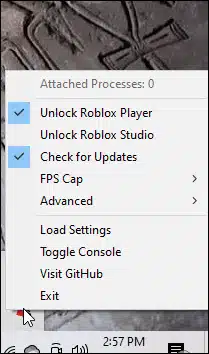
- Here you will find different settings like -Unlock Roblox player, Unlock Roblox Studio, Check for updates, FPS cap, etc.
- You can change the settings as per your requirements or carry on with the default settings.
- To customize the FPS menu, click on the FPS cap. Select the FPS cap that you want to use.
- The change will take place right away. The next time you boot up the Roblox app, you will see the same settings.
- You can also choose a custom FPS cap. To do that, go to the folder where you have extracted the FPS unlocker tool.
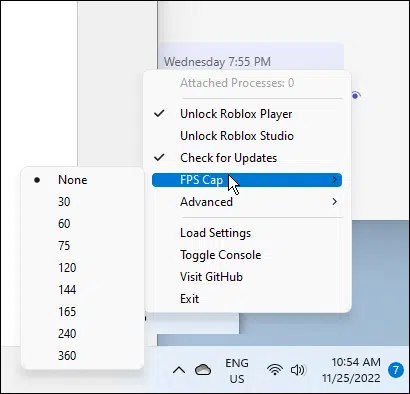
- Double-click on the Settings file. You will find it right under the Roblox exe file.
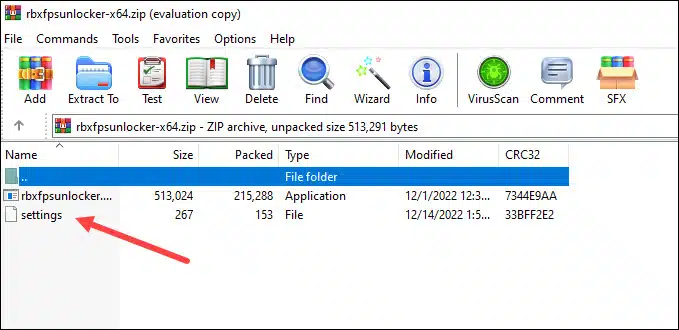
- Choose to open the file with Notepad. Click OK to confirm.
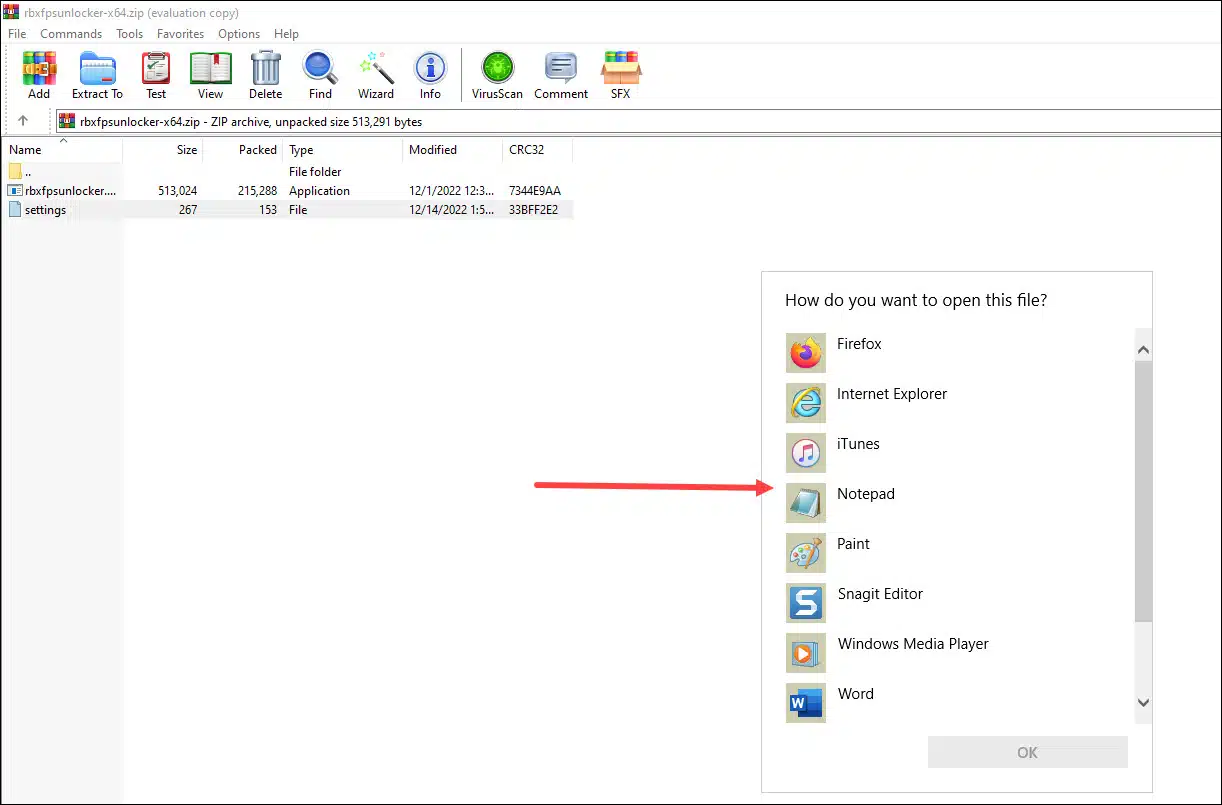
- Now you can edit the values. All you need to do is replace the value with a custom selection. But you must take care not to remove the zeroes after it.
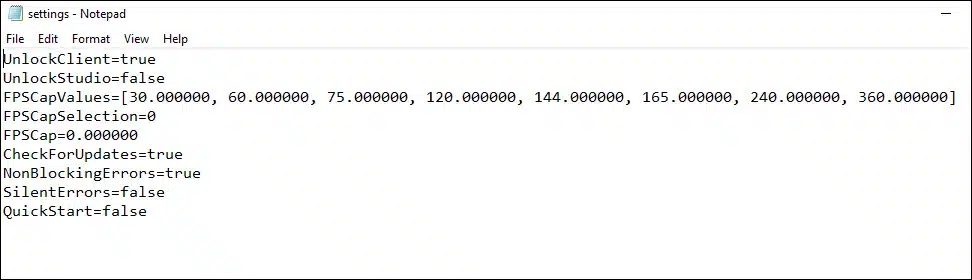
- Close the Notepad, and when asked, click on the Save button to save your changes.
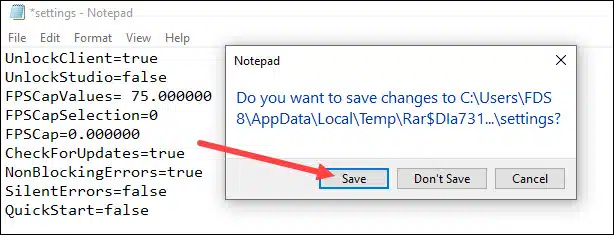
- Now get back to your Roblox game. Check if the FPS locker is working fine now.
